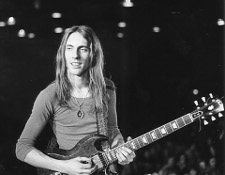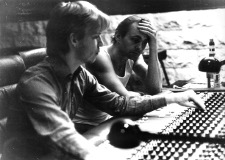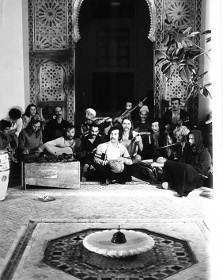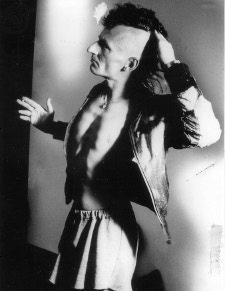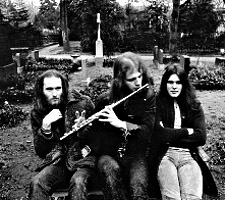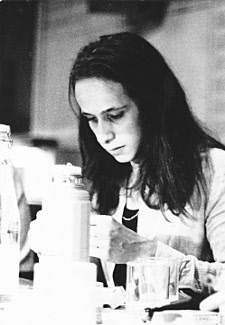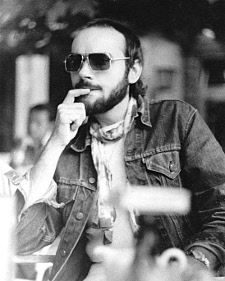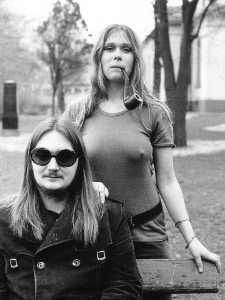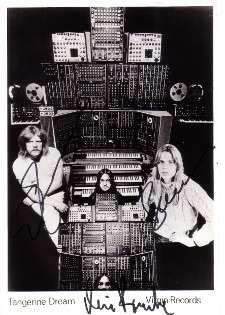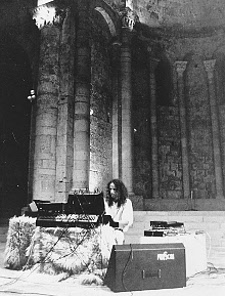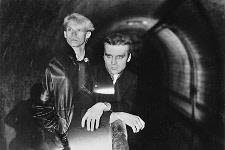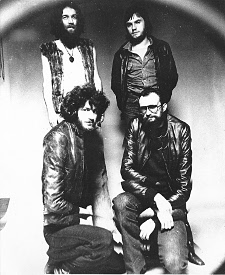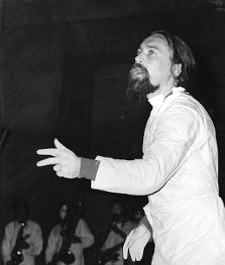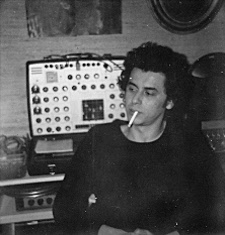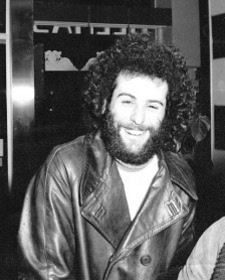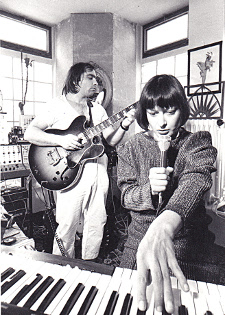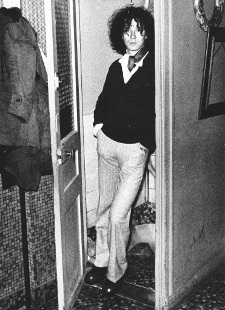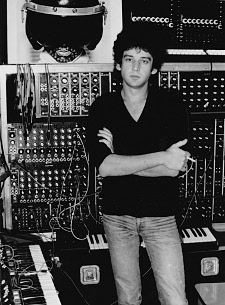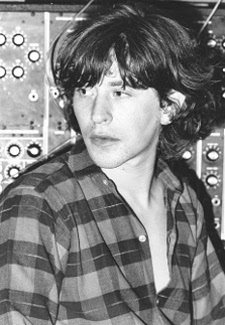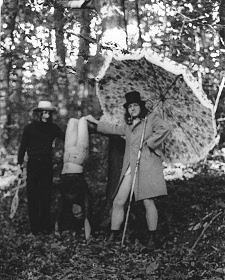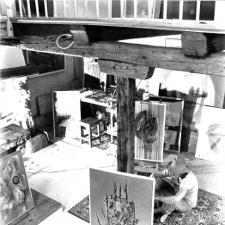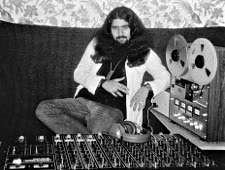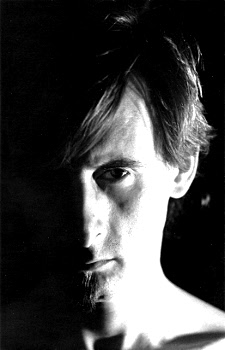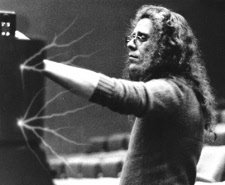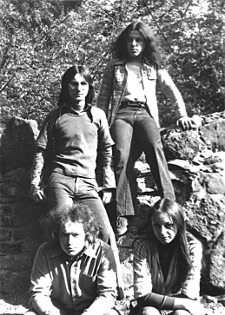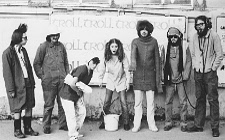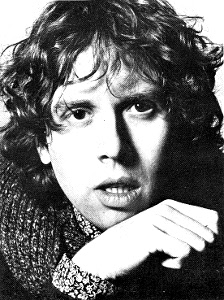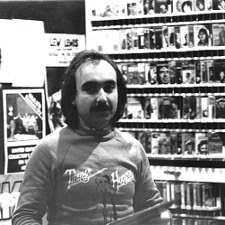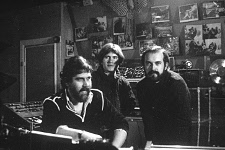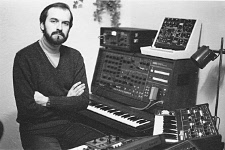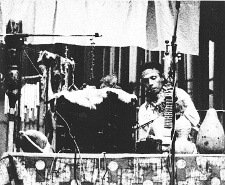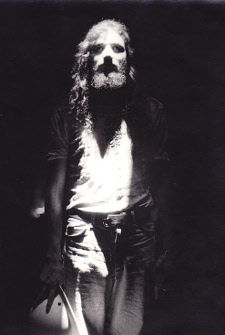EUROCK - THE GOLDEN
AGE
Overview
The following is the
operating information for EUROCK - THE GOLDEN AGE.
When you run EUROCK, an opening "splash screen" will appear, with darkened
navigational buttons across the top. You can enter EUROCK by clicking the word
"Enter" at the bottom right when it appears, or by clicking ANYWHERE on the
splash screen (but not the darkened navigational buttons across the top, which
are not functional while the splash screen is displayed), or by waiting a few
seconds for the program to continue by itself.
After the splash screen goes away, you will be in the EUROCK 2000 area of the
program. This represents the latest "issue" of EUROCK. These
articles were written specifically for this CD. Across the top of the screen,
you will see navigational buttons (now active) that take you to other areas of
the program. These include:
EUROCK 2000 - A
brand new issue of EUROCK Magazine
Issue Archives - Every article of every issue of EUROCK since the first
issue was published in 1973 (except EUROCK 2000)
Discography - Selected chronological discography listing of many bands
related to the EUROCK genre
Index - References in EUROCK for 6,400 bands, artists, and albums
Media Gallery - Includes a Cover Gallery & QuickTime videos of live
performances by three of Europe's most influential artists
Exit - Includes Credits and Quit button
EUROCK is largely self-explanatory and therefore easy to use, because the
program uses the same hypertext link system that is used on web pages
(although, unlike on the Internet, hypertext links in EUROCK are not
underlined, and in most sections of the program, the links are white rather
than colored).
Note: Although most programs prevent you from using the Escape key or the
Control/Command + Q keyboard combination to exit the program, we've chosen to
make getting out of EUROCK as easy as getting into it. Therefore, you can exit
EUROCK at any time by using the aforementioned keystrokes to exit the program
(or use the Close button on the application window). However, EUROCK (the
magazine) and EUROCK: THE GOLDEN AGE (the CD) represent the combined efforts of
many dedicated individuals, so we hope you'll take the time at least once to
explore the Credits section, available by clicking the Exit button.
Here are further explanation
and instructions for each of the sections of EUROCK:
EUROCK 2000—Works
exactly as the Issues Archives (see next item), except there is no column of
issue number buttons along the left-hand edge of the screen.
Issue Archives—This
section contains every article published in EUROCK since the inaugural March
1973 issue—1,142 articles in all! (This number also includes editorials,
album and concert reviews, discographies, and record label catalogs.) When you
click on the Issue Archives button, you will see a column of buttons on the
left, one for each issue—although not all fit on the screen at once. There
are 45 issues, including two combined issues—7/8 and 23/24—and two
special retrospective issues—VI and XX. (You will always initially be in
Issue #01 by default.) Use the up and down arrows in this column to display the
higher issue numbers or go back to the lower issue numbers. Click on an issue
number button to go to that issue. That issue's table of contents will appear
in the blue column to the right of the issue number buttons, and that issue's
cover artwork will appear in the light-gray center column.
TABLE OF CONTENTS: The table of contents contains
familiar, HTML-style hyperlinks, although, as stated above, the links are not
underlined nor are they colored. Click on an article title, and the article
will be displayed in the right-hand (white) column. When you click on an
article title in the table of contents for an issue, a purple triangle appears
beside the title to mark it as the most recently clicked-on title. (Links in
EUROCK do not change color to indicate a visited state.)
SCROLLING THE TABLE OF CONTENTS: The table of
contents for many issues is less than the depth of the screen, so no up or down
arrow or slider (see next item) appears to enable you to scroll through the
table of contents—they are not necessary. However, when a table of
contents is longer than one screenful but is less than two screensful long, a
single up or down arrow will appear to allow you to quickly jump from the first
"page" of the table of contents to the second "page." (Only the down arrow
appears initially.) These single arrows look the same as the single arrows used
to scroll through articles (see below), but in the context of a table of
contents that's less than two screensful or pages deep, their purpose is not to
scroll through the table of contents, but to enable you to jump between "pages"
of the table of contents.
However, the table of contents for a few issues is longer than two screensful
in depth. In this case, the same single up and down arrows appear (only the
down arrow initially), as well as a slider. But in this case, the up and down
arrows are used to actually scroll the table of contents. You can also click on
the slider with the mouse and drag it up and down to quickly scroll through the
table of contents. The up and down arrows and slider interact with each other,
so you can use any combination of up or down arrow and slider to scroll a long
table of contents quickly. There are no keyboard shortcuts for scrolling a long
table of contents, as there are for scrolling long articles.
SCROLLING ARTICLES: As stated above, articles appear in the
right-hand column. If an article is longer than the depth of the screen, up
and/or down single and double arrows will appear, as well as the slider. (The
single and double up arrows do not initially appear, since they are not
necessary; they appear when you start scrolling down in an article.) Clicking
on a double up or down arrow scrolls the article up or down four times faster
than clicking on a single up or down arrow.
The fastest way to scroll through an article, however, is to click on the
slider that appears beside it with the mouse and drag the slider up or down.
You may also use keyboard shortcuts to scroll through an article quickly: use
the Page Up, Up Arrow, or Left Arrow on your keyboard to scroll an article up
one "page" (screenful) at a time. Use the Page Down, Down Arrow, or Right Arrow
to scroll an article down one "page" at a time. Use the Home button to quickly
go to the top of an article. Use the End button to quickly go to the end of an
article. The up and down arrows, slider, and keyboard shortcuts interact with
each other, so you can use any combination of up or down arrow, slider, or
keyboard shortcut to scroll articles.
ILLUSTRATIONS: Many of the articles have
illustrations accompanying them: photos of the band members, photos from
concerts, album covers, logos, etc. These appear in the center, light-gray
column and scroll up and down automatically with the accompanying article.
Discography—Click
the Discography navigational button to go to this section of the program. In
the left-hand column are displayed the names of 369 bands and artists, plus 18
record labels. These are displayed together alphabetically. Every line is a
hypertext link to a corresponding discography or catalog. Click on a band name,
artist name, or record label to display the corresponding discography or
catalog in the right-hand column. Alternately, you can start typing a name in
the user input area in the middle column, and the program will attempt to "auto
complete" the name for you. Then click the View button to view the
corresponding discography or catalog in the right-hand column. Or click the
Clear button to clear the user input area.
SCROLLING THE LIST OF BAND/ARTIST NAMES: The line
list of band names, artist names, and record labels in the left-hand column of
the Discography can be scrolled in the same way as long tables of contents in
the Issue Archives section (see fuller discussion above). That is, you can use
the up or down single arrow and slider that appear to scroll the list of band
names and artist names up or down.
SCROLLING THE DISCOGRAPHIES: Scrolling the
discographies and catalogs that appear in the right-hand column generally works
like scrolling articles in the Issue Archives section (see fuller discussion
above), with some key differences. If a discography or catalog is longer than
one screenful, up and/or down arrows and slider do appear beside the
discography or catalog to make it possible for you to scroll through the text.
However, only single up and down arrows appear beside the text in this section,
not double arrows. (Because even the longest discography is not very long and
the double arrows—for faster scrolling—are not necessary.) Also, in
this section, the keyboard shortcuts described above are disabled, because they
affect typing in the user input area.
Note: the discographies that appear in this section of EUROCK are generally
more up-to-date than the discographies that appear as you browse through the
Issue Archives, because the latter are historical documents. However, we do not
represent even the discographies that appear in this section of EUROCK to
always be complete or up-to-date.
Index—While
the rest of EUROCK can be enjoyed on computers with processors as slow as 100
Mhz, the Index section requires some speed. You will need a computer with at
least a 166 MHz or faster processor (Pentium or Power Macintosh class or
better) to fully enjoy the Index section, because the Index line list that
appears here takes a long time to display. As mentioned above, this list is
comprised of 6,400 band names, artist's names, album titles, and record label
names. A list this full and complete takes anywhere from 15 seconds to a minute
(on a 100 MHz computer) to display, depending on the speed of your computer.
However, the line list, once displayed, remains "loaded" in the
program, so that you may go back and forth between the Index section and other
sections without delay.
The Index line list is displayed in the left-hand column, just like the tables
of contents and Discography line list in other sections of EUROCK. When you
click on a name in the Index line list, the program builds, "on-the-fly," a
list of all EUROCK articles, reviews, discographies, etc., in which the
selected name appeared, and displays, as a line list in the middle column, the title
of each article, as well as certain additional information (see below). Each
title (with some exceptions; again, see below) is itself a hypertext link.
Click on a title to display the text of the article, review, discography, etc.,
in the right-hand column. (For your convenience, if there is only one reference
for the name you selected—which is often the case—the program not
only displays the title in the middle column but also displays for you
automatically the text of the article in the right-hand column.)
ABOUT THE REFERENCE LIST: The reference list, or list
of article titles that appears in the middle column, includes additional
information about each article, besides just the title.
• To the left of most titles, in
parentheses, is an indicator of which issue the article was published in. For
example, "(12.05)" to the left of a title means the article was published in
Issue #12 of EUROCK. The article was the 5th article in that issue. You
can read the same article by going to the Issue Archives section, clicking the
Issue #12 button, and selecting the 5th article from the top in the table of
contents that appears. The Index therefore is just another way of accessing all
the articles that have appeared in EUROCK, except it doesn't include the EUROCK
2000 issue or any illustrations.
• If the indicator includes a
capital "R"—e.g., "(12.05R)," that means the article was an
album (or concert) review. If you are mainly interested in reading feature
articles (for example), this allows you to skip over (the often short) album
reviews. Or, conversely, if you are mainly interested in reading reviews, this
allows you to select and read the reviews and skip the features.
• Many of the reviews that
appeared in EUROCK were actually reviews of several albums, which resulted in
multiple-line titles (one for each album reviewed) in the original review. When
this is the case, the program displays the line "(MULTI-ALBUM REVIEW)" as a
hypertext link (colored red) on the first line of the reference, followed by
the actual multi-line title of the article as black type (i.e., non-hypertext
style). This avoids having four or five lines of hypertext (each line of a
multi-line title) all linked to the same article to be displayed in the
right-hand column. Instead, you merely have to click on the single line,
"(MULTI-ALBUM REVIEW)," to read the multi-album review in the right-hand
column.
• Most of the editorials that
appeared in EUROCK did not have a title or headline. They are denoted in the
reference list by the phrase "EDITORIAL," rather than by a title, for this
reason.
• A few discographies and reviews
may appear in the reference list that were never actually published in EUROCK.
These are denoted by "(N/A)" before the title. (For example, the discography
may be one of the discographies from the Discography section.)
• The articles that appear in the
reference list are in order of date of publication (from the oldest to the most
recent).
• Discographies and record label
catalogs that you read in the Index section are likely NOT complete nor
up-to-date, since they may have been printed in the magazine years ago. For
more up-to-date discographies, use the Discography section.
• As stated above, the reference
list that appears in the middle column is built "on-the-fly" each time you
select a name from the Index line list. In most cases, this occurs so quickly
you will notice no delay at all. However, if there is a large number of
references for a band or artist, there may be a short delay while the program
compiles the list of references. Tangerine Dream has the most references (99),
so the reference list for this band takes the longest to display.
SCROLLING THE INDEX LINE LIST: You can use the up or
down single arrows or slider to scroll the Index line list in the left-hand
column, as with a long table of contents. However, since the Index line list is
EXTREMELY long (6,400 lines), the fastest way to scroll the Index line list is
to use the slider to scroll the line list rapidly up or down to the general
area (alphabetically) of the line list that you desire to go to, than use the
up or down single arrows to fine tune your selection.
SCROLLING THE REFERENCE LIST (CENTER COLUMN): Most
often, the reference list that is compiled for a band or artist is short, so
scrolling is not necessary, and no up or down arrows or slider appears.
However, when a reference list is longer than one screenful (the Tangerine
Dream reference list, for example), the up and down single arrows and slider
appear to enable you to scroll, as with long tables of contents or articles.
SCROLLING THE ARTICLES: Scrolling the articles,
reviews, discographies, etc., that appear in the right-hand column works
exactly as with articles in the Issue Archives or EUROCK 2000 sections,
including the keyboard shortcuts. See discussion above.
Media Gallery—The
Media Gallery includes two subsections, COVERS and VIDEOS. There's not much
explanation needed for the COVERS subsection, which is where you'll arrive when
you first select the Media Gallery navigational button: Just click the large
purple up or down arrow to "scroll" through the front and/or back covers of all
the EUROCK issues one issue at a time (although the screen shows the covers for
two issues at a time, since there's room for two rows of covers). Not all
EUROCK issues had back covers—for example, Issues #01 and #02—which
explains why there's initially blank space beside the front covers you see when
you first go to this section. As you scroll through the issues, an issue's back
cover (cover illustration, that is), if there was one, will appear in this
space.
(BTW, many of the magazine covers that are reproduced here were taken
from Dore's book of plates related to Dante's "Divine Comedy.")
VIDEOS SUBSECTION: Once you've browsed all the
covers, it's time for the real fun: the VIDEOS subsection. Click on the VIDEOS
button (only viewable when you're in the Media Gallery section) to get there.
Here, for your viewing (and listening) pleasure, we've provided three
full-length music videos. The videos are from Amon Duul ("Eye-Shaking King"),
Popol Vuh ("Affenstunde"), and Urban Sax ("Perchman aux Oreilles
Mouvantes")—three of Eurock's most influential artists—and each
includes near CD-quality sound, albeit in mono. Click on one of the maroon bars
you see to start the corresponding video playing; it will begin playing
automatically. Alternately, click on one of the three photos you see on the
right-hand side of the screen (each is from the corresponding video) to start
the corresponding video playing.
ABOUT THE MOVIES: These are QuickTime movies. You
must have QuickTime 3.0 or higher installed on your computer to even get into
the VIDEOS subsection of the CD, much less play the movies. The audio tracks on
these movies were kept as loud as possible (what else!), so be careful when
listening to them through headphones.
Exit—To
quit EUROCK: THE GOLDEN AGE, click the "Exit" navigational
button. (Or, as stated above, use the Escape key or Control/Command + Q
keyboard combination on your keyboard to exit the program at any time, or use
the Close button on the application window.) Clicking the Exit button takes you
to the Credits section of the CD, which you can scroll through by using the
slider. (No up or down arrows are available in this section for scrolling.) To
quit completely out of the program while in this section, you can also click
the "QUIT!" button in the right-hand column.
[QuickTime is a
registered trademark of Apple Computer, Inc.]
|
 reviews features podcasts email bio
reviews features podcasts email bio